ADEMCO Accord Installationshandbuch
Stöbern Sie online oder laden Sie Installationshandbuch nach Sicherheitszugriffskontrollsysteme ADEMCO Accord herunter. ADEMCO Accord Installation manual Benutzerhandbuch
- Seite / 78
- Inhaltsverzeichnis
- LESEZEICHEN
- Installation Manual 1
- Contents 3
- Safety Compliance 9
- Mains Supply Connections 10
- Telecoms Approvals 11
- Zone Cable Type 12
- Equipment Electrical Rating 13
- Ancillaries Pack 15
- Initial Mounting 15
- SW1 — Accord Tamper 16
- To remove the PCB: 16
- To replace the PCB: 16
- Tip: Use 18
- ALARM TAMP 19
- XPC to the PSTN 20
- Final Mounting 22
- Testing the Installation 23
- Table 3.1 Programming Groups 26
- Part and Night Set) 27
- Table 3.4 Night Set Zones 28
- Programming System Options 30
- Table 3.7 Bell Cut-off Times 31
- 0. Set (on in any set state) 32
- Table 3.12 No of Rings 38
- 0 = Comms Disabled 39
- 1 = High Speed (8 channel) 39
- 2 = Contact I.D 39
- 1 Before Entry 40
- 2 Except Entry 40
- 3 Always 40
- 1 Always disable 42
- 2 Full set only 42
- 3 During Entry 42
- 0 Single Report 43
- 1 Dual Report 43
- Table 3.14 Group 8—Triggers 47
- Table 3.16 System Parameters 49
- Zone Type Definitions 54
- Instructions 57
- Wire Free Programming 58
- From programming mode: 59
- Site Surveying 61
- Walk Test 61
- Reprogramming Your Code 65
- Programming New User Codes 66
- Printing the Event Log 67
- What they Mean 69
- Appendix A: Specifications 71
- Physical Width: 120 mm 72
- Height: 120 mm 72
- Depth: 25 mm 72
- PROGRAMMING FORM 74
- IP1-1232 Issue 4 75
- Redditch, B98 9HE 76
- IE1-1232 Issue 3 78
Inhaltsverzeichnis
IInstallation Manual
2CablingThe panel has high voltage barriers between the a.c. mains supply and the alarmwiring terminals. It is essential that these barriers are maint
3The control panel enclosure must not be opened before isolating the mains supply.The cover must be securely fitted in normal use.Mains Cable TypeThe
4Approval of the Accord xpC is also invalidated if it is used with internal software orsubjected to any hardware modification not authorised by BABT.P
5Equipment Electrical RatingThe control equipment is designed to operate on a UK mains supply of 230 Volts a.c.(230 V ±10%) at a frequency of 50 Hz. I
6
7Section 2: Installing the Accord XPCAncillaries PackThe Accord xpC control panel comes with an ancillaries pack. It contains ten zonelinks, a cable c
8Removing and Replacing the Accord XPC PCBIf necessary the Accord PCB can be removed from the mountings to aid with enclo-sure mounting and cable wiri
9Fitting the Tamper SwitchThe Accord xpC enclosure is supplied without a Tamper Actuator in place. The panelwill not function without a Tamper, it is
10Connecting Keypads, Sounders and a Speaker to the Accord XPCMounting and Wiring the LED Remote Keypad1. Press down the two base clips recessedon top
11Connecting the External SoundersConnections for Self Actuating Bells and Bell/Siren combinations should be made asoutlined in table 2.2 and table 2.
12Connecting Power to the SystemMains PowerMains power for the system is 230 V a.c. 50 Hz (a 24-hour unswitched source). Themains cable should be brou
13IncomingPSTN LineA BAccord XPC PCBPHONETB52525BT Master socket (NTE5/CTE5).BT Master socket (NTE5/CTE5).Note: Terminals 2 and 5 on the BT Master So
14• The SEN of the Accord xpC is 0.3.• Nominal series resistance is 90 milli-ohms.• Nominal insertion loss is 0.1 dB.Note: Difficulties may be experie
15Testing the InstallationPower-up and Initial Test ProcedureWhen the Accord control panel has been installed in accordance with the precedingsafety a
16
17Section 3: Programming the Accord XPCImportant: The following programming instructions integrate programming detailsusing both LED and Icon keypads.
18Programming FieldsTo programme a parameter select the programming group. Enter the second digit tochoose the zone number, zone option or system opti
19Programming Groups 1, 2 and 3 (Zone Programming For Full,Part and Night Set)Programming Groups one to three are used to programme the eight zones fo
20Zone Programming — Group 3 Night SetIn programming mode:• The first digit entered is 3 for Night Set.• The second digit is the zone number (1 — 8).
21SupervisionSelects if the device is to be monitored for presence. This should always be selected as1 (ON) unless the zone is a portable panic button
IIIContentsSection 1: Wiring Regulations and Safety Compliance...1General Information ...
22SNOITPOMETSYSPUORGNOITPOTLUAFED4emiTtixE=9–1,tcatnoClaniF=0(emiTtixE=1 × .)s01)3(4.)s01×emiTyrtnE=9–1(emiTyrtnE=2)3(4eeS—emiTffo-tuClleB=3 6.3elbaT
23Group 4 — Option 1 Exit TimeThis is the amount of time that the user has to exit the premises after initiating a FullSet procedure. Entering 411 wil
24—GNINRAWTIXETESTRAP YLNOREZZUBDAPYEK144ENOTTIXETLUAFENOTTLUAFTAENOTFODNEEMITTIXETROFMOCENOTteStraPylnodapyeKylnodapyeKylnodapyeKylnodapyeKteSthgiNen
25• Alarm Condition.• Panic Alarm.• Fire Alarm.This output may be used to trip a transistorized relay for control of auxiliary equip-ment. The alarm t
26Group 5 — Option 1 Audible Warning of AC LossWhen enabled (1) an audible indication is given from the keypad piezo that an a.c.mains failure has occ
27Assistance: Press 4+6 together. Keypad displays scrolling LEDs ( ) with fast pulsetone.Fire: Press 7+9 together. Keypad displays scrolling LEDs (
28Set to 2 (Technistore): User code can cancel a day tamper activation but a Technistorereset number must be entered to reset the system.Set to 3 (Eng
29System Programming - Group 6 Comms Options1Group six programming is as follows:1. The first digit entered is 6 for System Options.2. The second digi
30Group 6 — Option 5 Downloader Telephone Number.A Downloader Telephone Number of up to 20 digits may be entered. If less than 20digits are used, end
31Group 6 — Option 8 Communicator FormatThe Accord xpC panel has three communicator format options:0. Comms disabled.1. High Speed.2. Contact I.D.This
IVSection 3: Programming the Accord xpC ...17An Introduction to Programming the Accord xpC...
32System Programming - Group #6 Confirm Options (DD243)These options allow the confirmed alarm reporting operation to be modified to taylorthe system
33Group #6 - Option 3 Walk Through Affects ConfirmThis selects if a walk through type zones will contribute to confirmed alarms. Thisoption has two se
34Group #6 - Option 7 Restart Confirm Time on Repeated Single ZoneWhen this option is enabled (1), the confirm timer will be restarted whenever the fi
35System Programming — Group 7 Comms Options 2Group 7 — Option 1 Dual ReportingThis option can be programmed in one of two modes:0. Single Report1. Du
36Group 7 — Option 2 Dial TypeIf this option is set to 0 the panel dials using Pulse dialling, also known as Rotary orLoop DisconnectIf this option is
372. Push-to-Set on Full Set and Part Set.3. Push-to-Set on Full Set and Night Set.4. Push-to-Set on all set modes.This option defaults to disabled 0
38Group 7 — Option 8 Downloader OptionsThis option determines under what set conditions the Ademco Microtech Downloadersoftware may access the Accord
39System Programming – Group 8 CommunicationEnable / DisableThis option is used to assign functions tothe communications triggers. The func-tions are
40SNOITPOSMMOC8puorGnoitpOtluafeD1reggirT1lennahC102reggirT2lennahC203reggirT3lennahC304reggirT4lennahC005reggirT5lennahC006reggirT6lennahC007reggirT7
41System Programming — Group 9 ParametersSNOITPOMETSYSPUORGNOITPOTLUAFED9.)seY=1,oN=0(senoZdettimOetacinummoC=1)0(9.)seY=1,oN=0(langisteS/tesnUtrevnI=
VGroup 6 — Option 9 Central Station (ARC) Receiver Handshake... 31System Programming - Group #6 Confirm Options
420. No Zone.1-8. Number of zone for double knock.This option defaults to 0 (No Zone).Group 9 — Option 4 User Omit ZoneThis option has two settings:0.
43Group 9 — Option 7 Print Event LogThis option allows the system event log to be printed by a serial printer.0. No Event Log Print1. Print Event LogT
44Group 0 Communications & RFGroup 0 — Option 1 Technistore VersionThis option is for use with Technistore reset. The engineer can programme theTe
45Group 0 — Option 5 Transmitter Supervision Time WindowThis option assigns the supervision time window (0-2.5 hours for class 6).0. 2.5 Hours1. 3.6
46Zone Type DefinitionsGeneral InformationThe Accord xpC has ten zone types, these are:0 — Not UsedZones which are unused should be programmed as 0 N
47 5 — 24 Hour TamperA 24 Hour Tamper zone is used for system tampers and for zones covering sensitiveareas such as stock rooms, fire doors, external
488 — Push-to-SetA Push-to-Set zone becomes active when the setting procedure is initiated. Setting willterminate if the Accord xpC detects a change i
49Section 4: Wire Free InstallationInstructions6128RFH Keypad and 5882H Receiver InstallationReceiver TypesThe following notes cover the installation
50Set-upBoth the 6128RFH and 5882H need to have the addresses set before use with theAccord panel. The receiver must always be set to address 0.6128RF
514. Exit programming mode and walk test the detectors to determine the bestlocation for each, and for the receiver/keypad.* Note: Most detectors shou
VI1 — Final Exit... 462 — Keyswit
52High Security Mode (6128RFH only)For programming secure fobs onto the Accord xpC: (required for DD243)1. Learn the fob onto the 6128RFH keypad first
53Wire Free Installation Hints and TipsNotes on Wire Free detector location:The Ademco Microtech 5800 range of wire free detectors can run at indoor r
55Section 5: Operating The AccordSetting and Unsetting the SystemBefore setting the system:• Ensure all doors and windows are secure.• Ensure movement
56Night Set 3 ( )To Night Set the system:• Enter your User Code then press the 3 (Night Set) key.• This starts the setting of the system using the
57The Bell output and zone LEDs (No.s), activate for five seconds. The Strobe outputflashes until the test is finished.When the keypad LEDs (No.s) hav
58Note: The master user code defaults to 1234, the Engineer Code defaults to 9090.The master user code can reprogramme the other seven user codes. Onl
59Example: To enable the Chime function on zones three and five:• Enter your User Code.• Press: 9 3 5.• Two beeps confirm that the Chime function ha
60Programming the Time and DateThe time and date may be set through the keypad by entering any valid code andpressing # 0 (Log) then DDMMYYHHMM wher
61Section 6: Systems Indications andWhat they MeanSNOITCNUFDAPYEKDCLDAPYEKDELdapyeKHFR8216EDOMYAD)dilos()dilos(DELYADYDAERdnaCATESLLUF)gnihsalf()gnihs
VIISection 6: Systems Indications and What they Mean...61Section 7: Handing the System Over to the User...
62
63Section 7: Handing the System Over tothe UserFill In the User Instructions!User Instructions come with every Accord xpC panel. It explains end-user
64Remote Keypad SpecificationConnected via a three wire terminal block on the back of the keypad.Built in piezo warning sounderPhysical Width: 120 mmH
65Appendix C : Bell-Box ConnectionsThe terminal connections for various bell-box models are shown below..noxeL021/DEL021-.dtLkcetnyLslanimreTdroccA+LL
66Appendix D: Programming SummaryPROGRAMMING FORMV1.46 PANELSTHE DEFAULT VALUES FOR EACH OPTION ARE SHOWN IN BRACKETSDEFAULT MASTER CODE 1234 (User 1)
67Appendix D...contd.SYSTEM OPTIONSGROUP OPTION SELECTION7 1=DUAL REPORTING (0=NO, 1=YES) (0)7 2=DTMF OR PULSE DIALLING (0=PULSE, 1=DTMF) (1)7 3=PRE
68ADEMCO MICROTECH LIMITED WARRANTYAlarm Device Manufacturing Company, a Division of Pittway Corporation, and its divisions,subsidiaries and affili
70Ademco Microtech Ltd.3 Wellington CrescentFradley ParkLichfieldStaffsWS13 8RZAdivision of the Pittway CorporationIE1-1232 Issue 3© Copyright Pittway
VIII
1Section 1: Wiring Regulations andSafety ComplianceGeneral InformationIt is essential that this product is installed correctly, in particular with res
Weitere Dokumente für Sicherheitszugriffskontrollsysteme ADEMCO Accord

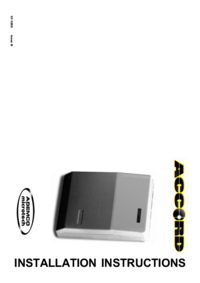


 (8 Seiten)
(8 Seiten) (56 Seiten)
(56 Seiten)







Kommentare zu diesen Handbüchern